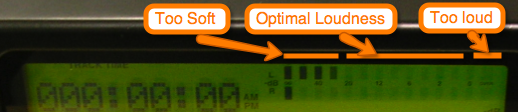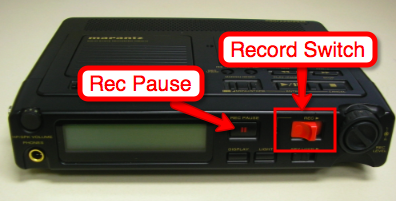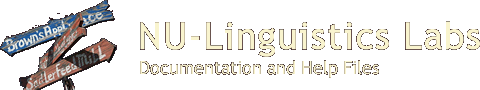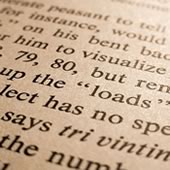Mobile Recording Units
The department has three portable recording studios that can be set up to use TriggerWave. Each portable recording studio consists of a Marantz Flash Recorder, Headmounted Shure Mic and a DI Box.
Equipment Setup
Follow these steps to make standard recordings using the mobile recording unit.
- Insert an SD card into the SD card slot on the left side of the Marantz.
- Connect the Shure WH20 headmounted mic to the left input of the Marantz Flash Recorder.
- Turn the Marantz Flash Recorder on.
- Press the "Input" button until the input device on the main screen reads "mono mic".

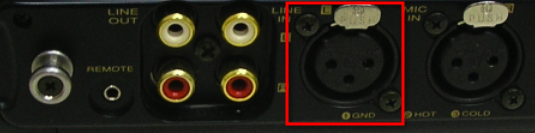
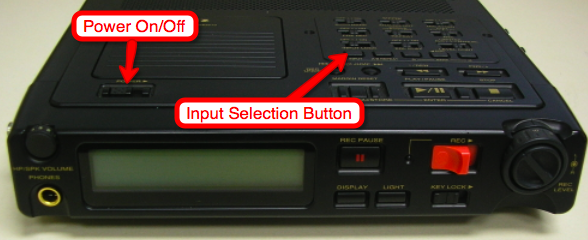

These steps are based on the assumption that you will be using your laptop or personal portable computer to run the experiment with TriggerWave .
- Insert an SD card into the SD card slot on the left side of the Marantz.
- Plug the headphone output from your laptop to the "HighZ" input of the DI box
- Connect the "LowZ" output of the DI box to the right channel of the Flash Recorder
- Connect the headmounted mic to the left input of the Marantz Flash Recorder.
- Click the "Input" button until the input device on the main screen reads "stereo mic".
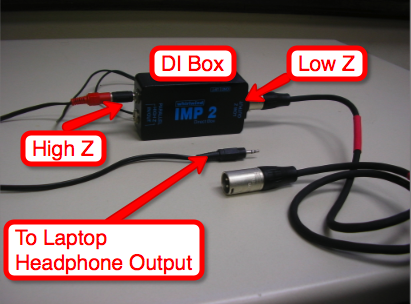
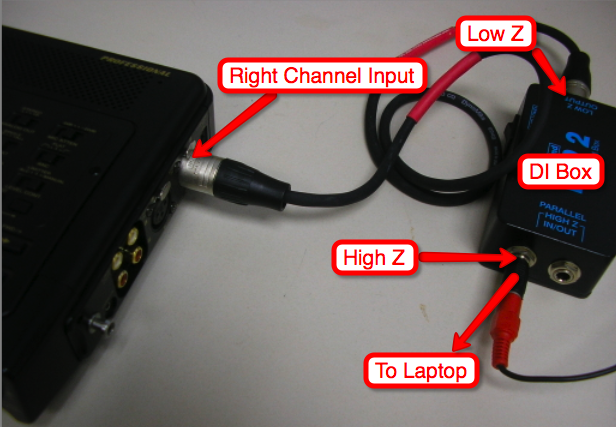
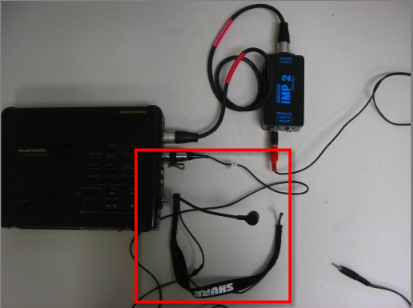
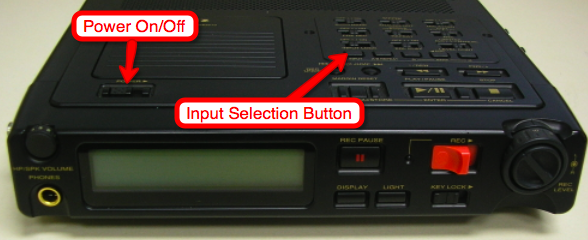

Recording and Saving Audio
- Press the "Rec Pause" button.
- Have the subject vocalize. Adjust the levels for the left channel using the gain controls. You want to have the volume level as high as possible but just a little below the maximum level.
- Pull the red "record" switch to begin recording. Press "stop" to end the recording. The Marantz Flash Recorder saves the audio to the SD card as a wave file.
- Remove the SD card from the side of the Marantz. Insert the card into the USB card reader.
- Plug the card reader to your computer and copy your audio files from the SD card reader. Delete the originals.
- Return the SD card into the Flash recorder.