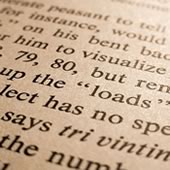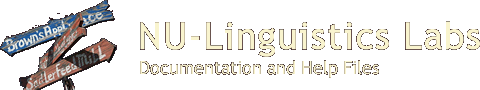NU-Aligner
NUaligner is a GUI (Graphical User Interface) wrapper built around the SONIC toolkit developed by CLEAR - Center for Computational Language and EducAtion Research (formerly CSLR - Center for Spoken Language Research)
NUaligner and the SONIC toolkit provide a platform for quick automatic word/phoneme alignment of speech files that have already been sentence aligned. NUaligner takes the sentence aligned speech and converts produces a phoneme/word aligned praat text grids. The text grids can be inspected in Praat and hand corrected accordingly.
Using NU-Aligner
- Create a folder containing the transcription text files and .wav files. All files must have the same prefix name. For example, you folder may contain the following:
- speechfile001.wav
- speechfile001.txt
- speechfile002.wav
- speechfile002.txt
- Launch NUaligner.
- Click "Select Sound File" to process a single file or "Select folder" to batch process a whole folder. If you click "Select Sound File", navigate to the .wav or .aiff file that you wish to process (speechfile001.wav or speechfile002.wav).
- Check the "Phonetic Alignment" checkbox if you wish to obtain phonetic alignment of the speech files. Leave unchecked if you wish to have word alignment only.
- Click "Go".
- Once the files have been processed you will see a .TextGrid file in the current folder (e.g. speechfile001.TextGrid).
- The .Textgrid file can be opened in Praat and will contain the word/phoneme aligned boundaries of the related speech file.
The format of each transcription text file is as follows:
START_TIME [TAB] END_TIME [TAB] TRANSCRIPTION
An example file can be downloaded
here
Wavescroller can be used to transcribe spotaneous or scripted speech.
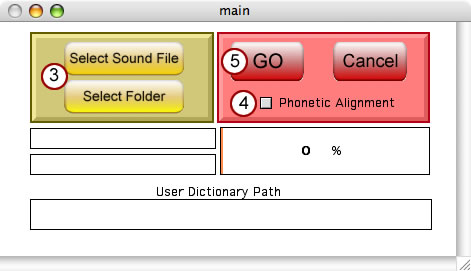
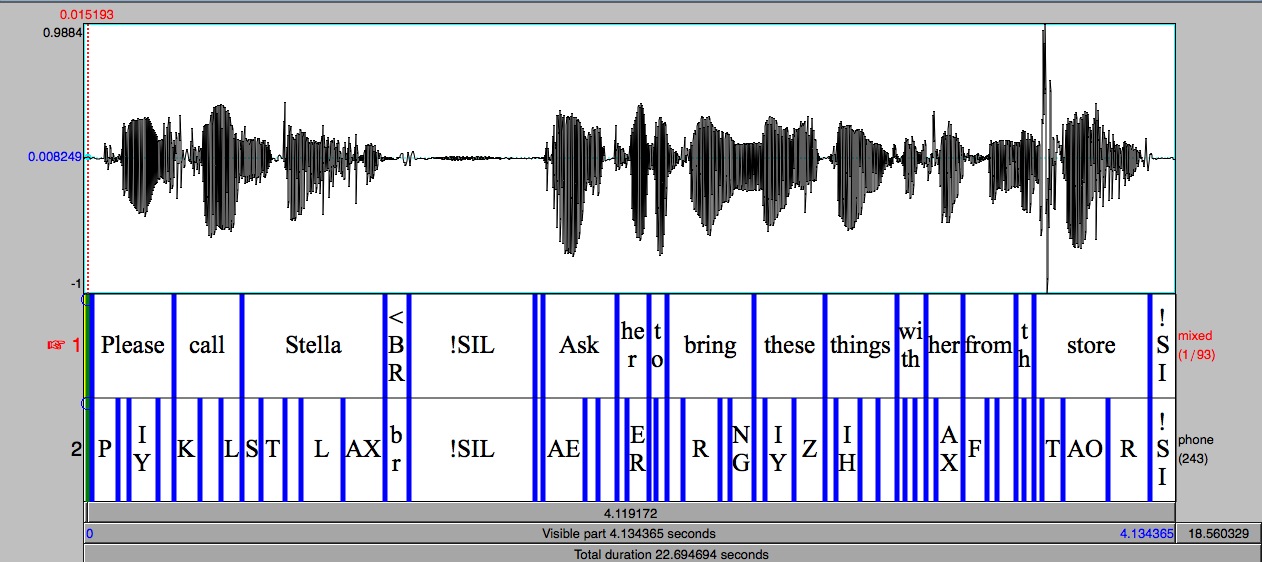
Related Links